Windows 10 ISO for windows
What's new
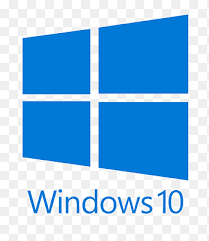
Windows 10 introduced a variety of new features, improvements, and changes compared to its predecessor, Windows 8.1. Here’s a breakdown of the key new features:
1. Start Menu Revamp:
-
Hybrid Start Menu: Windows 10 brought back the familiar Start Menu (from Windows 7) while incorporating elements from Windows 8’s "live tiles." It blends the old desktop Start menu with dynamic tiles that can display real-time updates (e.g., news, weather).
-
Customizable: Users can resize, pin apps, and customize the layout.
2. Cortana:
-
Digital Assistant: Cortana was integrated as a personal digital assistant for voice commands, reminders, and searches. It helps users with tasks like setting reminders, sending emails, or searching the web.
-
Improved Search: Cortana's search functionality integrated with the system search bar.
3. Microsoft Edge:
-
New Browser: Edge was introduced as the default browser, replacing Internet Explorer. It offers better performance, security, and features such as the Reading Mode, Cortana integration, and a streamlined interface.
-
Performance Boost: Aimed to be faster and more secure than its predecessors.
4. Task View & Virtual Desktops:
-
Task View: The Task View button allows users to see all open apps and easily switch between them.
-
Virtual Desktops: Users can create multiple desktops for better organization and multitasking.
5. Windows Snap:
-
Improved Multitasking: With the "Snap" feature, users can snap multiple windows side by side. New in Windows 10, this functionality allows for more flexible arrangements with a grid layout.
6. Action Center:
-
Notifications: The Action Center combines notifications, quick settings, and alerts in one place, similar to how mobile devices handle notifications.
-
Quick Access: Access settings such as Wi-Fi, Bluetooth, airplane mode, etc., with just a few clicks.
7. Continuum Mode (Tablet Mode):
-
Better Tablet Support: Windows 10 automatically adjusts its interface depending on whether you’re using a laptop, tablet, or hybrid device. For 2-in-1 laptops (like Surface), Continuum mode optimizes the UI for touch interactions.
8. Windows Ink:
-
Pen Support: For touch devices and pen-enabled tablets, Windows 10 includes a suite of features for digital inking, such as sticky notes, sketching in Microsoft Office, and more.
9. Universal Windows Platform (UWP):
-
Cross-Platform Apps: UWP allows developers to create apps that run across all Windows devices, including PCs, tablets, smartphones, and Xbox consoles. Apps from the Microsoft Store are designed to work across various devices.
10. Windows Subsystem for Linux (WSL):
-
Linux Integration: WSL allows users to run a Linux environment directly on Windows, enabling developers to use Linux tools natively within Windows without needing a virtual machine.
11. DirectX 12:
-
Enhanced Gaming: Windows 10 includes DirectX 12, offering improved performance and lower-level access to hardware, which is especially beneficial for gamers and developers.
12. Security Enhancements:
-
Windows Hello: A biometric sign-in option that allows users to log in with their face or fingerprint.
-
Windows Defender Antivirus: Improved security and antivirus features, providing real-time protection against malware and other threats.
-
BitLocker: Full disk encryption now available by default for protecting your files from unauthorized access.
13. Updates & Patches:
-
Windows as a Service (WaaS): Windows 10 shifted away from major "versions" like Windows 8 or 7. Instead, updates are delivered through regular "feature updates," which are rolled out twice a year, keeping the system up to date with the latest security patches and feature improvements.
14. Settings Overhaul:
-
Simplified Settings: Windows 10 features a revamped Settings app that consolidates control over system settings (previously scattered across the Control Panel).
-
Unified UI: The modernized settings interface makes it easier to customize and manage system preferences.
15. Game Mode & Game Bar:
-
Game Mode: Windows 10 introduces Game Mode to prioritize resources for gaming performance, ensuring smoother gameplay.
-
Game Bar: A new overlay that allows users to record gameplay, take screenshots, and access other game-related features without leaving the game.
Images






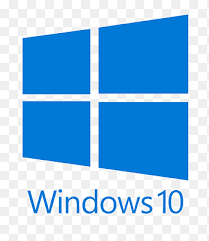
Related apps
| Updated | Windows 10 has received multiple major updates since its initial release in 2015. Microsoft releases these updates twice a year, typically in the spring and fall. Here’s an overview of some key updates: Major Updates to Windows 10: Windows 10 Version 1507 (Initial Release) Release Date: July 29, 2015 Features: Introduction of the Start Menu, Cortana assistant, Microsoft Edge, and Virtual Desktops. November Update (Version 1511) Release Date: November 10, 2015 Features: Enhanced Start Menu, new settings for Windows Update, improvements to Microsoft Edge and Cortana. Anniversary Update (Version 1607) Release Date: August 2, 2016 Features: Windows Ink for drawing on the screen, Cortana improvements, Windows Defender enhancements, and the new Action Center. Creators Update (Version 1703) Release Date: April 11, 2017 Features: 3D Paint, Game Mode, Night Light feature, Focus Assist, and major updates to Microsoft Edge. Fall Creators Update (Version 1709) Release Date: October 17, 2017 Features: OneDrive Files On-Demand, Windows Mixed Reality, My People for managing contacts, and new Microsoft Edge features. April 2018 Update (Version 1803) Release Date: April 30, 2018 Features: Timeline for tracking activities, Nearby Sharing, and Focus Assist enhancements. October 2018 Update (Version 1809) Release Date: October 2, 2018 Features: Dark Mode for File Explorer, Clipboard History, Snip & Sketch tool, and Cloud Clipboard. May 2019 Update (Version 1903) Release Date: May 21, 2019 Features: Light Theme for Windows, Windows Sandbox for running untrusted apps, and Cortana updates. November 2019 Update (Version 1909) Release Date: November 12, 2019 Features: Performance improvements, better Windows Search experience, and action center updates. May 2020 Update (Version 2004) Release Date: May 27, 2020 Features: Cortana update to a standalone app, Windows Subsystem for Linux 2 (WSL 2), improved Virtual Desktops, and Task Manager enhancements. October 2020 Update (Version 20H2) Release Date: October 20, 2020 Features: New Start Menu design, updated Microsoft Edge, and improved performance and stability. May 2021 Update (Version 21H1) Release Date: May 18, 2021 Features: Small improvements, security updates, and performance tweaks, including updates for Windows Hello. October 2021 Update (Version 21H2) Release Date: November 16, 2021 Features: WPA3 support for enhanced Wi-Fi security, Windows Hello improvements, and better Windows Defender protection. 2022 Update (Version 22H2) Release Date: September 20, 2022 Features: Start Menu refinements, Windows Spotlight on the desktop, and enhanced Task Manager functionality. |
| Size | 7.86 GB |
| Version | 22H2 |
| Requirements | Windows 10 Minimum System Requirements Component Minimum Requirement Processor 1 GHz or faster, with at least 1 core (32-bit or 64-bit) RAM 1 GB for 32-bit, 2 GB for 64-bit Storage 16 GB for 32-bit, 20 GB for 64-bit Graphics DirectX 9 or later with a WDDM 1.0 driver Display 800 x 600 minimum resolution UEFI/BIOS UEFI firmware with Secure Boot capability (for modern PCs) Internet Connection Required for updates and to download Windows 10 (especially for version updates) |
| Downloads | 1000+ M |
Description

Windows 10 is a major release of Microsoft’s Windows NT operating system, succeeding Windows 8.1. It was officially released to manufacturing on July 15, 2015, and became generally available to the public on July 29, 2015 .Wik ipedia
🧩 Key Features
-
Start Menu Revamp: Combines elements of Windows 7’s traditional Start menu with the live tiles from Windows 8, offering a more familiar and customizable interface.Wikipedia
-
Microsoft Edge: Introduced as the default web browser, replacing Internet Explorer.
-
Cortana Integration: Microsoft’s digital assistant, available for voice and text-based commands.
-
Task View & Virtual Desktops: Allows users to create multiple desktops for better organization and multitasking.
-
Universal Windows Platform (UWP): Enables apps to run across various Microsoft devices, including PCs, tablets, Xbox, and more.
-
Windows Subsystem for Linux (WSL): Introduced in the Anniversary Update, allowing users to run a Linux environment directly on Windows .
📅 Support Timeline
-
End of Mainstream Support: October 14, 2025
-
End of Extended Support: October 13, 2026, for consumers; October 10, 2028, for businesses and schools .
🖥️ System Requirements
-
Processor: 1 GHz or faster, with support for PAE, NX, and SSE2.
-
RAM: 1 GB for 32-bit or 2 GB for 64-bit.
-
Storage: 16 GB for 32-bit or 20 GB for 64-bit
-
Graphics: DirectX 9 or later with WDDM 1.0 driver.
-
Display: 800 x 600 resolution or higher.
🌍 Global Reach
Windows 10 was launched in 190 countries and supported 111 languages .
![]()
Download links
How to install Windows 10 ISO for windows?
1. Download the ZIP file.
2. Install the Softwares Installer application
3. Open the application and click on "Install Softwares".
4. Find the folder where the downloaded ZIP is located and select it.
5. Follow the steps that appear on the screen.


