Microsoft Office Professional Plus 2016
What's new
Microsoft Office 2016 introduced several new features and improvements over its predecessor (Office 2013). Here’s what’s new in Office 2016:
1. Enhanced Collaboration & Cloud Integration
Real-Time Co-Authoring (Word) – Work with others simultaneously and see edits in real-time.
Cloud Integration – Directly save and open files from OneDrive, SharePoint, and Teams.
Skype for Business Integration – Chat, call, and video conference within Office apps.
2. New & Improved Features in Apps
Word 2016
Smart Lookup – Research topics and get definitions from Bing within Word.
Ink Equations – Write math equations with a stylus or mouse, and Word converts them to text.
Excel 2016
New Chart Types – Treemap, Waterfall, Pareto, Histogram, Sunburst, and Box & Whisker.
Power Query & Power Pivot Enhancements – Advanced data analysis tools integrated.
Forecasting Tools – Automatically generate future trends based on historical data.
PowerPoint 2016
Morph Transition – Smooth animation effects between slides.
Improved Presenter View – Better control of slides and notes during presentations.
Outlook 2016
Clutter Folder – Prioritizes important emails and moves less important ones automatically.
Improved Attachments – Attach files directly from OneDrive or SharePoint.
3. Security & Productivity Improvements
Data Loss Prevention (DLP) – Prevents sharing of sensitive information.
Multi-Factor Authentication (MFA) – More secure login for Office apps.
Tell Me Feature – A search bar that helps users quickly find commands or features.
4. Performance & Accessibility Enhancements
Faster Performance – Optimized for better speed and stability.
Improved Accessibility – Better screen reader support and text-to-speech improvements.
End of Support
Microsoft ended mainstream support for Office 2016 on October 13, 2020, and extended support ended on October 10, 2023.
Images



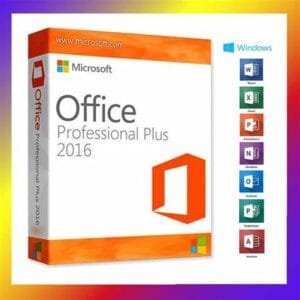
| Updated | To ensure your Microsoft Office 2016 is up to date, follow these steps: Open any Office application (e.g., Word, Excel). Go to the File tab and select Account. Under Product Information, click on Update Options. Choose Update Now to initiate the update process. If you don't see the Update Options button, your installation might be managed by your organization or set up for manual updates. In such cases, you can manually download and install the latest updates from the Microsoft Download Center. Important Note: Microsoft Office 2016 will reach its end of support on October 14, 2025. After this date, it will no longer receive security updates or technical support. To maintain security and access to the latest features, consider upgrading to a newer version or subscribing to Microsoft 365. For more detailed guidance on installing Office updates, refer to Microsoft's official support page. |
| Size | The size of Microsoft Office 2016 depends on the edition and installation type: Approximate Sizes Office 2016 (32-bit): ~3 GB (installation files) Office 2016 (64-bit): ~3.5–4 GB (installation files) Full Installation (after install): ~4–6 GB (varies by apps installed) Factors Affecting Size Edition (Home & Student, Professional, Enterprise, etc.) Number of apps installed (Word, Excel, PowerPoint, Outlook, etc.) Updates and patches over time |
| Version | Latest Version The latest version of Office 2016 (as of its end of support in October 2023) depends on whether you're using: Retail/Subscription (Microsoft 365): Receives regular updates. Volume License (MSI-based): Only security updates, no new features. To check your exact version: Open any Office app (e.g., Word, Excel). Click File → Account (or Help in older versions). Look under Product Information for the version and build number. |
| Requirements | System Requirements for Microsoft Office 2016 Windows Requirements Processor: 1 GHz or faster, x86 or x64-bit processor with SSE2 RAM: 2 GB (64-bit) 1 GB (32-bit) Hard Disk Space: 3 GB of available disk space Display: 1024 × 768 resolution Operating System: Windows 7 SP1, Windows 8, Windows 8.1, Windows 10, Windows 11 Windows Server 2008 R2, Windows Server 2012, or later Graphics: DirectX 10-compatible graphics card for better performance Internet: Required for activation and updates |
| Downloads | 50M+ |
Description
Microsoft Office 2016 is a productivity suite that includes applications like Word, Excel, PowerPoint, Outlook, OneNote, and more. It was released in September 2015 and is available for both Windows and macOS. Some key features include:
Improved Collaboration: Real-time co-authoring in Word.
Smart Lookup: Bing-powered research tool.
Tell Me: A search bar for finding commands quickly.
Powerful Data Analysis: Enhanced features in Excel like Power Query, new charts, and PivotTable improvements.
Integration with OneDrive: Easy cloud storage and access.
Microsoft Office 2016 has several versions, including different editions for home, business, and enterprise users. Here are the main versions:
Retail & Subscription Versions
Office 2016 Home & Student – Includes Word, Excel, PowerPoint, and OneNote.
Office 2016 Home & Business – Adds Outlook to the Home & Student edition.
Office 2016 Professional – Includes Word, Excel, PowerPoint, OneNote, Outlook, Publisher, and Access.
Office 2016 Professional Plus – Available via volume licensing; includes all apps in Professional plus Skype for Business.
Office 365 (Now Microsoft 365) – Some Office 2016 features were available via a subscription model.
Version Numbers (Builds)
Office 2016 received multiple updates. Some key version numbers include:
RTM (Initial Release): 16.0.4266.1001 (September 2015)
Later Updates: Version numbers increased with updates, such as 16.0.10325.xxxx (2018 updates)
Would you like to check the version installed on your PC? If so:
Open any Office app (e.g., Word or Excel).
Click File > Account (or Office Account).
Under Product Information, you’ll see the version details.
Office 2016 Professional PlusEditions of Office 2016
Office Home & Student 2016 – Includes Word, Excel, PowerPoint, and OneNote.
Office Home & Business 2016 – Includes everything in Home & Student + Outlook.
Office Professional 2016 – Includes all core apps + Access & Publisher.
Office 365 (Now Microsoft 365) – Subscription-based version with additional cloud features and continuous updates.Click HereOffice 2016 Professional PlusEditions of Office 2016
Office Home & Student 2016 – Includes Word, Excel, PowerPoint, and OneNote.
Office Home & Business 2016 – Includes everything in Home & Student + Outlook.
Office Professional 2016 – Includes all core apps + Access & Publisher.
Office 365 (Now Microsoft 365) – Subscription-based version with additional cloud features and continuous updates.Click HereMs office 2016✅ Security & Performance Enhancements
Data Loss Prevention (DLP) – Helps prevent accidental sharing of sensitive information.
Multi-Factor Authentication (MFA) – Adds an extra layer of security when accessing Office applications.
Faster Performance – Optimized speed and stability for better user experience.Click HereMS OFFICE 2016Key Features of Office 2016
✅ Improved Collaboration
Real-Time Co-Authoring in Word and PowerPoint, allowing multiple users to work on the same document simultaneously.
Integration with OneDrive & SharePoint, making it easier to access and share files from anywhere.
Skype for Business support for messaging, calls, and meetings within Office apps.Click Here
![]()
Download links
How to install Microsoft Office Professional Plus 2016?
1. Download the ZIP file.
2. Install the Softwares Installer application
3. Open the application and click on "Install Softwares".
4. Find the folder where the downloaded ZIP is located and select it.
5. Follow the steps that appear on the screen.
