Microsoft Office 2024 for Windows
What's new

Microsoft Office 2024 is the latest perpetual release of Microsoft's popular productivity suite, offering updated versions of its core applications. It was released for consumers and small businesses on October 1, 2024, and for enterprise customers as Office LTSC (Long-Term Servicing Channel) 2024 on September 16, 2024.
Here are the full details about Microsoft Office 2024:
Key Applications Included:
The specific applications included depend on the edition you purchase:
- Office Home 2024: Includes Word, Excel, PowerPoint, and OneNote.
- Office Home & Business 2024: Includes Word, Excel, PowerPoint, OneNote, and Outlook. It also includes rights for commercial use.
- Office LTSC Standard 2024: Includes Word, Excel, PowerPoint, Outlook, and OneNote.
- Office LTSC Professional Plus 2024: Includes Word, Excel, PowerPoint, Outlook, OneNote, and Access (Windows only).
Pricing:
- Office Home 2024: $149.99 USD
- Office Home & Business 2024: $249.99 USD
Pricing may vary by region and retailer.
New Features and Improvements:
Office 2024 focuses on providing updated and improved versions of the classic Office applications. Some of the notable new features and improvements include:
- New Default Office Theme: Offers a more natural and consistent experience across Office applications, incorporating Fluent Design principles.
- Improved Accessibility Tools: Includes new and enhanced features to make documents, slideshows, workbooks, and emails more accessible. A dedicated Accessibility Ribbon is included in the LTSC versions.
- Insert Pictures from Mobile Devices: Allows direct insertion of pictures from Android devices into Office content on Windows.
- Support for OpenDocument Format (ODF) 1.4: Provides enhanced support for the ODF 1.4 specification, including features like tables within shapes and lists starting at zero. ODF files are now saved in version 1.4 by default.
- Like Reaction to Comments: Enables users to give a "Like" reaction to comments in documents and presentations.
- Dynamic Charts with Dynamic Arrays (Excel): Charts can now reference Dynamic Arrays, automatically updating when the array recalculates.
- New Text and Array Functions (Excel): Introduces 14 new functions to manipulate text and arrays more easily.
- New IMAGE Function (Excel): Allows inserting pictures into workbooks using copy-paste or by pulling them from the web using the IMAGE function. Images can be easily moved, resized, sorted, and filtered within Excel tables.
- Faster Workbooks (Excel): Improved speed and stability when working with multiple workbooks containing independent calculations.
- Embed Microsoft Stream (on SharePoint) Videos (PowerPoint): Ability to add videos hosted on Microsoft Stream (on SharePoint) to presentations.
- Add Closed Captions for Video and Audio (PowerPoint): Users can now add closed captions or subtitles to video and audio files within presentations.
- Modernized Visuals: Updated visuals to create more engaging documents and presentations.
- Improved Navigation and Search: Enhanced features to find what you need more quickly within the applications.
- Faster Excel Workbook Operations: General performance improvements in Excel.
- Enhanced Search Options in Outlook: Improved search functionality within Outlook.
- More Scheduling Options for Meetings (Outlook): Expanded options for scheduling meetings.
System Requirements:
- Operating System:
- Windows 11 (minimum for ARM-based devices)
- Windows 10 (LTSC 2021, LTSC 2019, and general Windows 10)
- Windows Server 2022
- macOS (latest three versions)
- Processor: 1.6 GHz or faster, 2-core processor
- RAM: 4 GB (64-bit), 2 GB (32-bit) for PC; 4 GB for Mac (6 GB+ recommended)
- Disk Space: 4 GB available disk space for PC, 10 GB for Mac
- Display: 1024 x 768 resolution for PC, 1280 x 800 for Mac Graphics: DirectX 10 graphics card for graphics hardware acceleration (PC)
- Additional Requirements: Internet access for activation (MAK), Microsoft account. A 64-bit version of Office is recommended for 4K and higher resolutions.
Important Considerations:
- Perpetual License: Office 2024 is a one-time purchase, meaning you pay a single, upfront cost for a lifetime license to use the specific version of the applications. There are no recurring subscription fees.
- No Feature Updates: Unlike Microsoft 365, Office 2024 does not receive ongoing feature updates after its initial release. You will receive security updates and bug fixes for a limited time (typically five years from the release date). If you want the latest features, you need a Microsoft 365 subscription.
- Cloud Features: Office 2024 does not include cloud-backed features that are part of Microsoft 365, such as advanced collaboration tools, AI-powered features like Copilot, and extensive cloud storage.
Microsoft Publisher: Note that Microsoft Publisher is being retired in 2026 and is not included in Office 2024.
- Microsoft Access on macOS: Access is not available for devices running macOS.
In summary, Microsoft Office 2024 provides a solid, updated suite of the classic Office applications for users who prefer a one-time purchase and do not require the ongoing feature updates and cloud services offered by Microsoft 365. It includes performance improvements, enhanced accessibility, and useful new features within Word, Excel, PowerPoint, and Outlook (depending on the edition).
Images


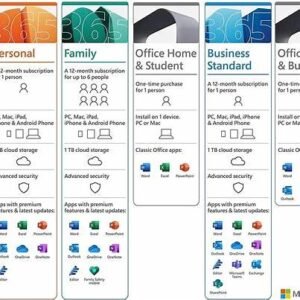
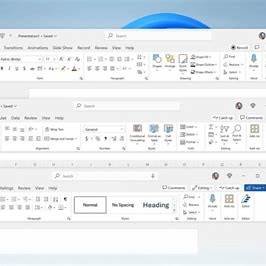
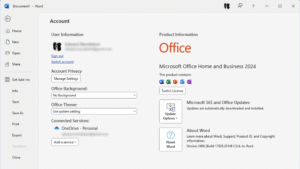
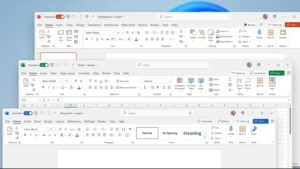
| Updated | As of today, Thursday, April 17, 2025, Microsoft Office 2024 has been released. Here's a summary of the key information regarding Microsoft Office 2024: Release Date: Office 2024 for consumers was released on October 1, 2024. Office LTSC (Long Term Servicing Channel) 2024 for enterprise customers was released earlier, on September 16, 2024. |
| Size | 8.05 GB |
| Version | 16.0.18014.20000 |
| Requirements | Microsoft Office 2024 was released on October 1, 2024, for consumers and small businesses. The Long-Term Servicing Channel (LTSC) version for enterprise customers was released earlier, on September 16, 2024. Here are the general requirements for installing and running Microsoft Office 2024 on a PC or Mac, based on the available information for both the standard and LTSC versions: Operating System: Windows: Windows 11 or Windows 10 (LTSC 2021, LTSC 2019, and standard versions are also supported). For ARM-based devices, Windows 11 is the minimum supported version. Windows Server 2022 may also be supported for server environments. macOS: The latest three versions of macOS are typically supported. Processor: PC: 1.6 GHz or faster, 2-core processor. Mac: Recent macOS. Memory (RAM): PC: 4 GB RAM (64-bit), 2 GB RAM (32-bit). 6 GB or more is recommended. Mac: 4 GB RAM. Hard Disk Space: PC: At least 4 GB of available disk space. Mac: 10 GB of available disk space. Display: PC: 1024 x 768 screen resolution. Mac: 1280 x 800 screen resolution. Graphics: PC: DirectX 10 graphics card for graphics hardware acceleration. A 64-bit version of Office is required for 4K and higher resolutions. |
| Downloads | 50+ M |
Description

Microsoft Office 2024, released on October 1, 2024, is the latest standalone version of Microsoft’s productivity suite. It offers a one-time purchase option, eliminating the need for a subscription. This version is available for both Windows and macOS platforms.
🆕 Key Features
-
User Interface Enhancements: Office 2024 introduces a new default theme aligned with Windows 11’s Fluent Design, providing a modern and cohesive user experience.
-
Excel Updates: Excel 2024 includes new text and array functions, such as the IMAGE function that allows users to insert images from the web into spreadsheets. Additionally, users can reference Dynamic Arrays in charts, enhancing data visualization capabilities.
-
PowerPoint Enhancements: PowerPoint gains the “Cameo” feature, enabling the insertion of live camera feeds into slides. The suite also includes a comprehensive recording studio to enhance presentation creation.
-
Word Improvements: Word 2024 offers an automatic file recovery feature, reopening documents from the last session in case of unexpected shutdowns. It also supports OpenDocument Format (ODF) 1.4, facilitating better compatibility with non-Microsoft document formats.
-
Outlook Upgrades: Outlook benefits from improved search capabilities and customizable swipe gestures for Mac users, streamlining email management.
💻 System Requirements
Windows:
-
Operating System: Windows 10 (version 1809 or later) or Windows 11.
-
Processor: 1.6 GHz or faster, dual-core.
-
Memory: 4 GB RAM (64-bit) or 2 GB RAM (32-bit).
-
Storage: 4 GB of available disk space.
-
Display: 1280 x 768 resolution.
![]()
Download links
How to install Microsoft Office 2024 for Windows?
1. Download the ZIP file.
2. Install the Softwares Installer application
3. Open the application and click on "Install Softwares".
4. Find the folder where the downloaded ZIP is located and select it.
5. Follow the steps that appear on the screen.