Microsoft Office Professional Plus 2013
What's new

Microsoft Office 2013 Professional Plus brought several new features and improvements over its predecessor. Here's a breakdown of the key new features and enhancements introduced in Office 2013:
1. Cloud Integration
SkyDrive Integration: Office 2013 is deeply integrated with Microsoft's cloud storage solution, SkyDrive (now OneDrive). You can save and access documents from anywhere, on any device with internet access, and collaborate with others in real-time.
AutoSave & Sync: Documents saved in OneDrive or SharePoint can be automatically synced across devices.
2. Touch and Tablet-Friendly Interface
Optimized for Touchscreens: Office 2013 was redesigned to work better on tablets and touch-based devices, with larger buttons and a cleaner, simplified interface.
Modern UI: The ribbon interface from Office 2010 was slightly refined to make it more streamlined, and it used a flatter, more minimalist design suited for touch-based interactions.
3. New Look and Improved User Interface
Clean, Minimalist Design: Office 2013 introduced a modern, cleaner interface, with a more fluid and polished aesthetic. The flat design style aligned with Windows 8's design principles.
Full-Screen Reading Mode: Word 2013 included a new full-screen reading mode, which made reading and editing documents much more pleasant.
4. Improved Collaboration Tools
Real-Time Collaboration: Office 2013 allows multiple users to work on the same document simultaneously when saved to OneDrive or SharePoint. You can also comment and chat directly within documents.
Integrated with Lync: Office 2013 integrates better with Microsoft's Lync (later rebranded as Skype for Business) for real-time communication within documents.
5. Enhanced PDF Support
PDF Editing in Word: You can now open, edit, and save PDFs directly in Word, which eliminates the need for third-party tools.
Better Export Options: Word and Excel allowed exporting documents and spreadsheets as PDF files with improved formatting.
6. Improved Excel
Flash Fill: A new feature that automatically fills in values based on patterns you start. For example, it can help with splitting or combining columns of data.
Quick Analysis Tool: This new tool makes it easier to analyze data using a variety of charting and data tools with just a few clicks.
PowerPivot & Power View: Enhanced business intelligence and data visualization capabilities.
7. PowerPoint 2013 Enhancements
Presenter View: More powerful and refined presenter view for better navigation of presentations.
Widescreen Layouts: PowerPoint now uses a default 16:9 widescreen aspect ratio for slides.
Video Embedding: Direct embedding and editing of online videos (e.g., from YouTube) were simplified.
8. Outlook 2013
Improved Email and Calendar Interface: A simplified interface for managing emails, calendars, and tasks.
Weather Integration: You could now see weather updates alongside your calendar appointments.
Cloud-Based Attachments: Easily access email attachments saved in the cloud (OneDrive, SharePoint) directly from your inbox.
9. OneNote 2013
Full Sync with Cloud: OneNote 2013 was optimized for syncing your notes across devices via OneDrive. You could access your notes from anywhere.
New Formatting Options: New tools for note-taking, such as improved ink-to-text conversion and better multimedia integration.
10. Publisher and Access Enhancements
Publisher: Improved templates, easier page design options, and integration with cloud-based publishing tools.
Access: Improved data management features and templates to help users manage databases more easily.
11. New Templates and Customization
Online Templates: Office 2013 introduced more templates directly accessible from the cloud, making it easier to get started with your documents, spreadsheets, or presentations.
Custom Themes and Styles: Easier customization of themes and styles across Office applications for consistency in branding and documents.
12. Improved Security Features
Windows Integration: Office 2013 integrates better with Windows 8's security features, offering better data protection and encryption.
Data Loss Prevention: Enhanced tools to prevent data leakage and secure sensitive information across emails and documents.
13. Office 365 Integration
Subscription Model: Office 2013 was designed to work closely with Office 365, Microsoft's cloud subscription service. You could use cloud services like Skype, OneDrive, and more.
Shared Documents: You could share and collaborate on documents with others in real-time via OneDrive and SharePoint.
These changes were part of Microsoft's ongoing effort to align Office with the evolving needs of cloud computing and mobile devices, making it more versatile, collaborative, and user-friendly.
Images

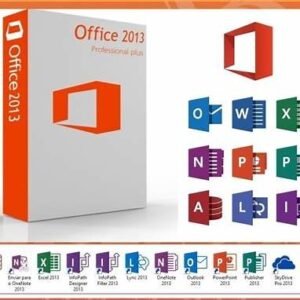
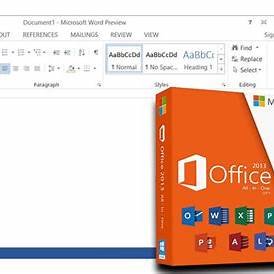
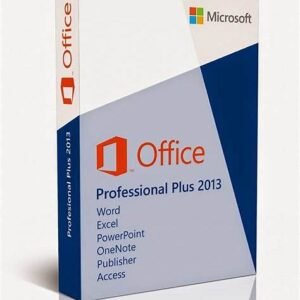
| Updated | Microsoft Office 2013 Professional Plus Updated Overview: Microsoft Office 2013 Professional Plus is a suite of applications designed to improve productivity in the workplace. As of April 2025, while the Office 2013 suite has reached its end of support (meaning no more security updates or support from Microsoft), it still contains many features that were advanced for its time. However, for the most up-to-date versions and enhanced features, Microsoft recommends upgrading to a more recent version of Office (such as Office 2019, Office 2021, or Microsoft 365). Updated Features of Microsoft Office 2013 Professional Plus: Here are some notable updates that were introduced with Office 2013 Professional Plus: User Interface and Design: Modern, streamlined interface: A more touch-friendly interface, with a flatter design that aligns with the Windows 8 aesthetic. Full-screen view: The applications introduced a |
| Size | 2 GB to 3 GB |
| Version | 15.0.4454.1000 |
| Requirements | To run Microsoft Office 2013 Professional Plus, your system should meet the following minimum requirements: For Windows: Operating System: Windows 7, Windows 8, or Windows 10 (32-bit or 64-bit) Windows Server 2008 R2, Windows Server 2012 Processor: 1 GHz or faster processor with SSE2 (Streaming SIMD Extensions 2) support RAM: 32-bit: 1 GB RAM 64-bit: 2 GB RAM (recommended for better performance) Hard Disk Space: 3 GB of available disk space Display: Screen resolution of at least 1024 x 576 (or higher) Graphics: Graphics hardware acceleration requires a DirectX 10-compatible graphics card Additional Requirements: A Microsoft account is required for some features (such as OneDrive and cloud integration). Internet connection required for activation, updates, and access to certain online features. |
| Downloads | 50+ M |
Description

Microsoft Office 2013 Professional Plus is a comprehensive suite of productivity applications designed for both home and business use. It includes enhanced features for creating, editing, and sharing documents, spreadsheets, presentations, and more. Here’s a breakdown of the details:
Key Features and Applications Included:
Microsoft Word 2013
New Read Mode: A distraction-free reading experience for documents.
PDF Editing: Edit PDF files directly within Word.
Cloud Integration: Save and access documents from cloud services like OneDrive.
Microsoft Excel 2013
Flash Fill: Automatically fills in data based on patterns you specify.
Quick Analysis Tools: Easily analyze data using built-in tools and visualizations.
PowerPivot Integration: Allows for powerful data analysis, merging data from various sources.
Microsoft PowerPoint 2013
Improved Presenter View: Helps with smooth presentation transitions, even displaying notes and upcoming slides.
Wide-Screen Support: 16:9 aspect ratio for modern displays.
Enhanced Multimedia Integration: Improved support for embedding audio and video files.
Microsoft Outlook 2013
Social Integration: Connects with social networks like LinkedIn for profile information.
Improved Calendar: Manage appointments and schedule meetings more efficiently.
Simplified Interface: A cleaner, streamlined interface for better productivity.
Microsoft Publisher 2013
Design Tools: Create professional publications like brochures, newsletters, and flyers with ease.
Templates: Access a variety of pre-built templates to get started quickly.
Enhanced Picture Tools: Better control over images, shapes, and effects.
Microsoft Access 2013
Enhanced Database Tools: Improved database management tools for business applications.
Web Apps: Build apps to collect, analyze, and share data via a browser.
Integration with Other Office Apps: Better interoperability with other Microsoft tools.
Microsoft Lync 2013
Instant Messaging and Video Calls: Allows for seamless communication and collaboration.
Integrated with Outlook: Schedule and join meetings directly from Outlook.
Microsoft InfoPath 2013
Improved Form Design: Better tools to create, manage, and collect data through custom forms.
Data Integration: Integrates easily with other Office applications.
System Requirements:
For Windows:
Operating System: Windows 7, 8, or 10
Processor: 1 GHz or faster, with SSE2 support
RAM: 1 GB (32-bit) or 2 GB (64-bit)
Hard Disk: 3 GB of available disk space
Graphics: DirectX 10-compatible graphics card for hardware acceleration
Display: 1280 x 800 screen resolution
For Mac (if supported via Office 365):
Operating System: macOS 10.12 or later
Processor: Intel processor
RAM: 4 GB or more
Hard Disk: 10 GB or more of available space
Display: 1280 x 800 screen resolution
Licensing and Availability:
Microsoft Office 2013 Professional Plus is available as a one-time purchase or as part of volume licensing for businesses.
This version was primarily sold through Microsoft’s Volume Licensing program and might no longer be readily available for purchase due to newer versions of Office (like Office 2016, Office 2019, and Office 2021).
End of Support:
Support End Date: Microsoft ended mainstream support for Office 2013 on April 10, 2018, and extended support ended on April 11, 2023. As a result, the software no longer receives updates or security patches, which means it is recommended to consider upgrading to a newer version.
Benefits of Office 2013 Professional Plus:
Productivity: With features like PDF editing, cloud integration, and social networking tools, Office 2013 enhanced productivity and collaboration.
User Interface: The modernized user interface made the suite more intuitive and easier to navigate, particularly with its “flat” design.
Drawbacks:
Limited Cloud Integration: Compared to newer Office versions, the cloud features and collaboration tools were not as integrated.
End of Support: Lack of ongoing support makes it vulnerable to security threats, which is why upgrading is important.
Microsoft Office 2013 Professional Plus offers a solid suite of tools for office work, but considering the support phase has ended, upgrading to newer versions of Office or Microsoft 365 is advisable for better functionality and security.
![]()
Download links
How to install Microsoft Office Professional Plus 2013?
1. Download the ZIP file.
2. Install the Softwares Installer application
3. Open the application and click on "Install Softwares".
4. Find the folder where the downloaded ZIP is located and select it.
5. Follow the steps that appear on the screen.