Adobe Acrobat Reader Dc
What's new
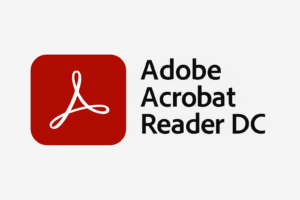
Adobe Acrobat Reader DC Updated Overview:
Adobe Acrobat Reader DC is the free, most popular software for viewing, printing, and annotating PDF files. It’s continuously updated by Adobe with new features and security improvements. The "DC" in its name stands for Document Cloud, highlighting its deep integration with Adobe's cloud services.
Here are the latest updates and features of Adobe Acrobat Reader DC as of 2025:
Key Updates in Adobe Acrobat Reader DC:
Improved User Interface (UI):
The UI remains clean and streamlined, with intuitive tools and an easily navigable layout.
Dark Mode: A popular update in the latest versions, making it easier on the eyes during long reading or editing sessions.
Enhanced Cloud Integration (Document Cloud):
Cloud Storage: Seamlessly save and access your PDFs in Adobe Document Cloud and sync files across multiple devices.
Mobile App Sync: Documents on the mobile app can now be synced easily to the desktop version of Adobe Acrobat Reader DC. This allows you to work on documents across devices (Windows, Mac, mobile).
Cloud-based PDF Annotation: Add comments, highlights, and annotations in your PDF and sync them across devices instantly.
Improved Collaboration Features:
Share and Track: Users can now share PDFs via links and track who opened the document and when. The tracking feature ensures real-time collaboration.
Document Cloud Comments: Colleagues or clients can add comments on shared documents, which can be viewed instantly by all collaborators.
Enhanced PDF Annotation:
Sticky Notes & Highlighter Tool: The sticky note and highlight feature has been improved, allowing for better visibility and management of notes.
Drawing Tools: New drawing tools enable freehand sketches directly on the PDF to emphasize certain content.
Comments Management: Sorting, replying to, and managing comments on PDFs is now more streamlined, making collaboration more efficient.
Improved Form Filling:
Fill & Sign: You can fill out interactive PDF forms and sign them easily, even without opening a document in a browser.
Digital Signature: Enhanced security for digitally signing documents with added options for securely authenticating signatures.
Automatic Field Recognition: When filling out forms, Acrobat Reader DC can automatically recognize fields and help with easier filling.
Support for Interactive PDFs:
Rich Media PDF Support: Adobe Reader DC continues to support rich media in PDFs, including audio, video, and interactive content embedded within documents.
Multimedia Integration: Support for embedding multimedia content into PDFs (audio, video) and interactions such as buttons, hyperlinks, and forms.
Enhanced Accessibility Features:
Read Out Loud: Improved Read Out Loud functionality for accessibility, now with better support for text-to-speech and navigation.
Better Screen Reader Support: Enhancements have been made to improve PDF interaction for visually impaired users, allowing easier navigation and content extraction.
Accessibility Checker: A feature that ensures documents are accessible by providing suggestions and improvements for PDFs.
Security Updates:
Enhanced Protection: Adobe Acrobat Reader DC includes advanced security features like protected view and sandboxing, which prevent malicious PDFs from compromising your system.
Adobe Genuine Software Integrity: Protects against counterfeit versions of Adobe software by alerting users when using a non-genuine product.
Digital Signature Improvements: Added cryptographic features for secure signing and verification of digital signatures, including compliance with the latest standards.
PDF Editing Tools (via Adobe Acrobat Pro DC):
While Acrobat Reader DC is free, Adobe also offers Acrobat Pro DC for advanced PDF editing, creation, and conversion tools. The integration between the two makes it easy to access features like text editing, conversion between PDF and other formats, and combining PDFs.
Performance Improvements:
Faster PDF Rendering: PDF viewing and rendering speed has improved, especially for large, media-rich documents.
Optimized for Modern Systems: Better support for Windows 10/11 and macOS systems, ensuring that the app runs smoothly on the latest hardware and operating systems.
Mobile App Integration:
The Adobe Acrobat Reader Mobile App for iOS and Android has also received several updates, including new annotation features, cloud synchronization, and offline access to PDFs, making it easier to work across devices.
Microsoft Edge Integration:
Edge PDF Viewer: Acrobat Reader DC is now integrated with Microsoft Edge for PDF viewing. This integration provides a seamless experience when opening PDF files directly from the browser.
Optimized for Touch Devices:
Tablet and Touchscreen Support: Adobe Acrobat Reader DC has optimized touch controls for use with tablets and touchscreen devices, offering better navigation and annotation features on these platforms.
How to Update Adobe Acrobat Reader DC:
Auto-Updates: Acrobat Reader DC typically updates automatically if you have a stable internet connection. You can check for updates by going to Help > Check for Updates in the Adobe Reader menu.
Manual Update: Alternatively, you can visit the official Adobe website to download the latest version of Adobe Acrobat Reader DC.
Conclusion:
Adobe Acrobat Reader DC continues to be a leading tool for viewing, annotating, and interacting with PDF files, with frequent updates to ensure compatibility with modern systems, improved security, and enhanced functionality for both personal and professional use. For users who require more advanced PDF editing features, Adobe offers a subscription-based Acrobat Pro DC, which adds robust PDF creation, editing, and management tools.
Images
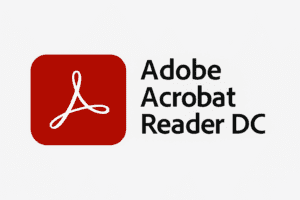
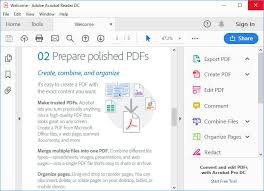
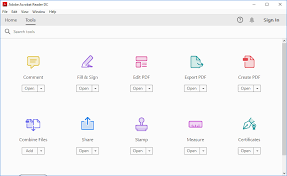
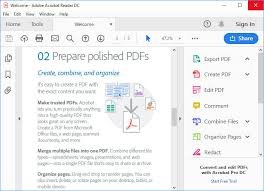
| Updated | Adobe Acrobat Reader DC (Updated) is the free, widely-used software for viewing, annotating, and interacting with PDF documents. It integrates with Adobe Document Cloud, offering features that enhance productivity across devices. Key Features (Updated): View and Print PDFs: Open, read, and print PDF files with ease. Annotations and Markup: Add comments, highlight text, and draw shapes. Form Filling: Fill out interactive forms and save your progress. Digital Signatures: Sign PDFs digitally and verify signatures. Cloud Integration: Sync files across devices using Adobe Document Cloud. Search & Navigation: Advanced search capabilities and easy navigation through PDFs. Password Protection: Set security measures like password protection and permissions for PDFs. System Requirements: Windows: Windows 7 or later, 1 GB RAM, 380 MB disk space. |
| Size | 483 MB |
| Version | 25.1.20432.0 |
| Requirements | System Requirements: For Windows: Operating System: Windows 7, 8, 10, 11 (32-bit or 64-bit) Processor: Intel Pentium 4 or later RAM: 1 GB (32-bit), 2 GB (64-bit) Hard Disk: 380 MB of available disk space Display: 1024x768 screen resolution Internet: An internet connection is required to access cloud-based features, update the software, or view online PDFs. |
| Downloads | 50+ M |
Description
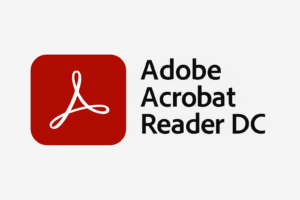
Adobe Acrobat Reader DC is a free and widely used software from Adobe Systems, designed primarily for viewing, printing, annotating, and filling out PDF (Portable Document Format) files. Adobe Acrobat Reader DC is part of the Adobe Acrobat family of products and integrates with Adobe Document Cloud, allowing users to access their documents on multiple devices.
Key Features of Adobe Acrobat Reader DC:
View PDFs:
Easily open and view PDF documents on any device.
Zoom, rotate, and scroll through documents with ease.
Supports viewing multimedia elements like audio, video, and interactive forms embedded in PDFs.
Annotate and Comment:
Highlight Text: Highlight important sections within the document.
Add Sticky Notes: Attach comments to any part of the PDF.
Drawing Tools: Draw shapes, freehand, and mark-up text within the PDF.
Text Underline and Strikethrough: You can underline or strike-through text for review or emphasis.
Fill Forms:
Interactive Form Support: Easily fill out PDF forms, whether they are interactive or simple static forms.
Save Filled Forms: After completing a form, you can save it and submit it electronically or print it out.
Digital Signatures:
Sign PDFs: Users can digitally sign documents, either by drawing their signature or using a secure signature field.
Verify Signatures: Acrobat Reader DC allows you to verify the authenticity of digital signatures and see who signed a document.
Cloud Integration:
Adobe Document Cloud: You can save your documents to the cloud and access them across multiple devices. Sync your PDFs across devices with your Adobe account.
Access Documents Anywhere: You can store, view, and edit documents on multiple devices through Adobe Cloud.
Text Search and Navigation:
Search PDFs: Quickly search through large documents to find specific text or phrases.
Navigate Large PDFs: Use bookmarks, hyperlinks, or thumbnails to jump to different sections of the document.
Print PDFs:
Print PDFs from Acrobat Reader DC with simple options for adjusting page range, scaling, and layout.
PDF Protection:
Password Protection: Add a password to restrict access to a PDF file.
Permissions: Control whether others can print, copy, or edit a PDF file.
Accessibility:
Screen Reader Support: Acrobat Reader DC is compatible with screen readers for users with visual impairments.
Read Aloud: It has a “Read Out Loud” feature that can read the text from the document aloud, assisting users who are visually impaired or prefer audio support.
Printing & Organizing PDFs:
Print PDFs with various settings (page range, size, orientation).
Merge PDFs: In combination with other Adobe software, you can organize multiple PDFs into a single document.
Cross-Platform Support:
Available for both Windows and macOS.
Mobile App: Adobe Acrobat Reader also has mobile apps for iOS and Android, which sync with your Document Cloud account.
Compatibility with Other Adobe Products:
Works seamlessly with other Adobe software products like Adobe Acrobat Pro DC, Adobe Scan, and Adobe Sign for advanced features like PDF creation, editing, and electronic signing.
System Requirements:
For Windows:
Operating System: Windows 7, 8, 10, or later (32-bit or 64-bit)
Processor: Intel Pentium 4 or later
RAM: 1 GB (32-bit), 2 GB (64-bit)
Hard Disk: 380 MB of available disk space
Display: 1024×768 screen resolution
Internet: Required for cloud-based features, updates, and online PDF viewing.
Internet: Required for cloud-based features and updates.
How to Download Adobe Acrobat Reader DC:
You can download Adobe Acrobat Reader DC for free from Adobe’s official website:
Adobe Acrobat Reader DC Download
Paid Versions of Adobe Acrobat (Pro and Standard):
While Acrobat Reader DC is free, Adobe also offers premium versions for users who need more advanced PDF capabilities:
Adobe Acrobat Pro DC:
Includes features like creating, editing, converting, and organizing PDFs.
Comes with additional security features for password protection and redaction of sensitive content.
Adobe Acrobat Standard DC:
Similar to Acrobat Pro but with fewer features (for example, it lacks advanced PDF editing and document comparison).
Conclusion:
Adobe Acrobat Reader DC is a powerful, free tool for viewing and interacting with PDF files. While it offers core functionalities such as reading, commenting, and filling out forms, it also integrates with Adobe Document Cloud for seamless access to PDFs across devices. For more advanced PDF creation, editing, and converting features, users can opt for the paid Adobe Acrobat Pro DC.
Let me know if you’d like more information or help with installation!
![]()
Download links
How to install Adobe Acrobat Reader Dc?
1. Download the ZIP file.
2. Install the Softwares Installer application
3. Open the application and click on "Install Softwares".
4. Find the folder where the downloaded ZIP is located and select it.
5. Follow the steps that appear on the screen.